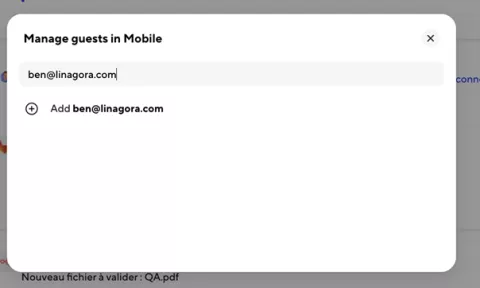
Twake - 5 features to improve productivity

At a time when teleworking has become the norm for all businesses, collaborative tools have never made so much sense. Twake, like other team messaging systems, helps you to work remotely without losing efficiency.
Let's take a look at 5 features that will save you even more time on Twake!
External guest
More than ever, collaboration with external partners is essential. Whether it's a freelancer, a client, a partner or a supplier, there are a thousand and one reasons to invite someone to your collaborative tool.
At Twake, we understand that a collaborative tool must simplify working both within the company and with its external relations. That's why you can invite your partners to a discussion channel as a guest. This role gives them restricted access to the platform: they can neither create discussion channels, nor join others to which they are invited. However, once they have been invited to a channel, they can take full advantage of the collaborative features offered by Twake.
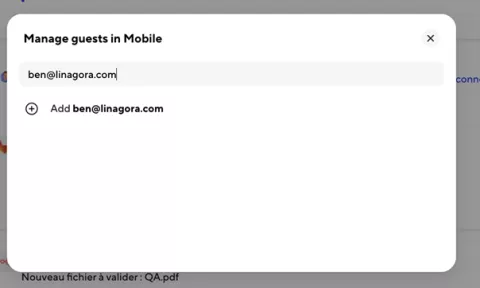
Tabs
When we discuss a subject, we do so in a discussion chain. When the discussion refers to a document, it is necessary to leave the discussion chain and look for the document in the drive tree. The same applies to tasks and calendars. We waste time looking for the different resources linked to a discussion.
That's why we've developed 'Tabs'. These are bookmarks that can be attached to discussion strings. These are used to move from one resource to another in one click. For example, if you have an HR folder on Twake and an HR channel. You can pin the HR folder to your chain to move quickly from a discussion to a document.
The other important aspect of Tabs is sharing with guests: a guest present in the discussion chain has access to the contents of the Tabs. So, by inviting an external partner into your channel, they will have access not only to messaging, but also to the documents, tasks and calendar that you have attached to the discussion channel.
Thread
What all messaging systems have in common is their mission: to share information. However, unlike personal messaging (sms, Signal, Whatsapp, etc.), team messaging has an additional mission: to save this information.
When a decision is taken following a discussion, it is necessary to be able to easily find that discussion weeks or even months after it took place. The ability to easily re-read a channel is just as important as being able to send messages.
In this context, we have developed a Thread system: within a discussion chain, it is possible to reply to a message. For example, when someone asks a question, the rest of the discussion will be in response to the first message. Why does this change the way Twake is used? A channel is much better organised, and therefore easier to re-read. All the discussions are clearly separated, so you can easily find a previous discussion.
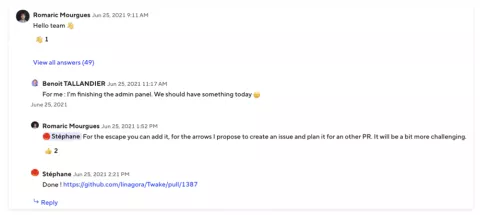
Default string
Some discussions concern all members of the company. For example, the HR or General channel concerns all employees. Obviously, you're not going to invite current and future employees to this channel one by one. To make your life easier, we have developed a 'default' mode for a discussion channel. Not only will the default mode invite all current members of the space (apart from guests), it will also invite new members who join you later!
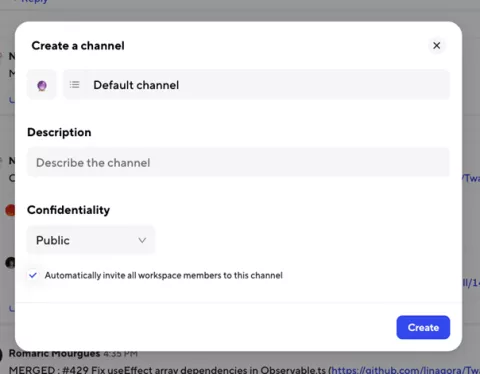
Connector
Team messaging systems are no longer simply a means of chatting with colleagues; they have become places where, generally speaking, information is shared. But information doesn't always come from humans. As you can see, I'm talking about chatbots. Those little scripts that alert you when a new message is posted on the forum, or that a support request is pending, etc...
On Twake, it's possible too! We can receive notifications via Zapier or n8n.
How to integrate Zapier or n8n : https://doc.twake.app/how-to-use-it/applications/connectors/n8n
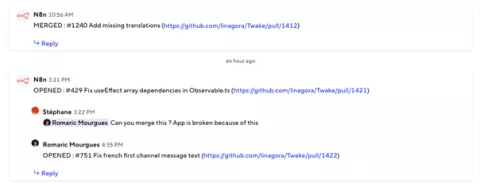
Twake is packed with features to help you in your day-to-day life. If you'd like to find out more, or share your ideas, take the time to discuss them on our forum or book a call: here.
We'd be delighted to talk to you about it!